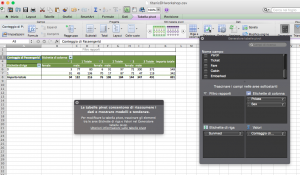Last night I attended my first workshop this semester – The Lexicon of DH – and I found it extremely helpful. I was expecting something like a PowerPoint survey of terms, tools, and basic categories, with a bunch of tired people in a classroom. Instead we had an interactive and hands-on workshop in a computer lab, with fellows who have a comprehensive understanding of the material and really know how to teach effectively. That the material could comprise a DH “grammar” was a perspective I hadn’t considered before. I would have called it an “arsenal” – tools. But grammar is especially fitting, because grammar structures meaning at its most basic level, and each tool structures meaning and mediates information – in its own way – at a basic level that should be thoroughly understood before it is used.
Actually, the workshop was a PowerPoint survey of terms, tools, and categories. But having very engaged people coach us through an exploration of this material “in situ” – that is, online, where it lives – made it far more accessible. Too often I find I am still stuck in the “stand-alone” mindset when it comes to digital tools. For instance, although I have used a number of the tools we covered, like Zotero, I actually haven’t taken advantage of Zotero’s online functionality very much, in terms of capturing bibliographic info. and metadata. Sometimes you need someone to show you what is right in front of your face. (I do, anyway.)
Being introduced to so many resources for different types of DH tasks and projects in a single two-hour session was a little frustrating.* And, the plethora of possibilities led me yet again to rethink what my data set should include or explore. That said, I’ve already been exploring a number of different tools on my own – and even have an academic subscription to Tableau, a visualization program – yet have at best a novice’s sense of how best to use any of them. So, I found that even this short summary of certain tools’ capabilities was helpful, in terms of winnowing out what may not be as useful for me right now. It’s easy for me to get distracted by pretty, shiny websites, and it finally dawned on me that perhaps I should not let the tool I like the most determine my data set – at least when I have minimal or no user experience.
In addition to the material we covered, it was helpful simply to describe my areas of interest in a couple of sentences, look at some examples of projects online, and hear about what other people do or want to do. I was able to step away from the monitor briefly (metaphorically speaking) and affirm that indeed history, texts/material artifacts, and geo-spatial mapping are “my bag,” and that I want to work on something that uses all of these components.+ On the other hand, I still feel the need to connect my rather dusty academic interests (18th C English literature) to contemporary experience and/or socially relevant issues, and this pressure doesn’t help when it comes to figuring out what data sets to find or create and play with.
So, to be continued…
* I know that workshops for specific tools and programs are held, but they are so limited in terms of space and scheduling that what is an extremely necessary academic resource for most new DH students is not as accessible as it should be. This is especially true for those of us who work 9-5 and can’t frequent office hours or workshops held earlier in the day. I really hope that this situation will be remedied. Also, I suggest some in-depth workshops that focus on different types of projects – specifically, which tools and programs can facilitate research, enhance content, and improve functionality for various project types.
+ Last semester, I attempted to do something a little like this in Lev Manovich’s visualization class. For our final project, we each had to create a data visualization reflecting our own experience, so history with a big H was not involved. My project comprised a short, reflective essay with sound files and an interactive map in CartoDB. I had hoped to put everything together on one page, but it is either not easy or else impossible to embed a CartoDB map on a WordPress site. As a hybrid visualization exercise, it is fine. But my goal for this class is to develop a project that can employ these elements — history, text (which is an elastic term) and mapping in a more comprehensive, meaningful, and engaging way, and that – most important – has both historical and contemporary relevance. If anyone is curious what that looked like, it’s on my long-neglected blog.